April 9th, 2018 by
 Jacob Tuwiner
Jacob Tuwiner
When it comes to storing your cryptocurrency, there are plenty of options available to you.
If you’ve expanded your portfolio into the altcoin market, you might be storing some of your tokens on exchanges. This method works, but it is not recommended!
Centralized exchanges have a single point of failure – if you’ve paid attention to the news in recent years, then you know exchanges are susceptible to cyber attack.
Unless you want your digital assets to be stolen from you, we suggest purchasing a hardware wallet. This guide will highlight the 5 best cryptocurrency wallets of 2018.
Taking a Closer Look: 3 Best Hardware Wallets
| PIC | Wallet | Security Score | Shop |
|---|---|---|---|
 |
Ledger Blue | A+ | Compare Lowest Prices |
 |
Ledger Nano S | A+ | Compare Lowest Prices |
 |
TREZOR | A | Compare Lowest Prices |
Ledger Nano S - $99

1. The Ledger Nano S is a fantastic hardware wallet. Despite being extremely cheap, the Nano S can store a multitude of different tokens. Click here for the complete list of supported cryptocurrencies.
The Nano S is a safe way to store your crypto portfolio. It requires a 24 word passphrase to gain access to its contents.
Ledger Blue - $300

The Ledger Blue is significantly more expensive than the Nano S. Ledger has implemented many different security features, making it the most advanced hardware security gear on the market.
Unlike the Nano S, the Ledger Blue has a large touch screen, making it an incredibly user friendly hardware wallet. In addition, it can support many different tokens. For the full list of supported cryptocurrencies, click here.
TREZOR Wallet - $55

TREZOR is the cheapest hardware wallet on our list. Unlike the previous two, TREZOR can only store Bitcoin.
The wallet can sign transactions, and you can safely connect it to a malware infected computer.
Like most hardware wallets, TREZOR generates a 24 word recovery phrase – users have the option of setting a custom password for a total of 25 words. However, if you forget your password, the wallet will not be recoverable.
Overall, TREZOR is a great wallet, especially for the low price. For a mere $55, TREZOR is a great way to securely store your Bitcoin.
Why Should You Buy a Hardware Wallet?
We highly recommend purchasing a hardware wallet to ensure the highest level of security for your crypto portfolio.
Hardware wallets provide a host of benefits, including:
-
Your private keys are never exposed to your computer – you can connect them to a PC that has been infected with malware without worrying about revealing any sensitive information
-
The wallet requires you to confirm a transaction on your device, rather than your computer. This prevents someone from remotely stealing your tokens.
-
Hardware wallets are encrypted with a pin number – in most cases, they require a 24 word recovery phrase to gain access to their contents
-
Most companies’ software that produce hardware wallets use open source code. This means users can validate the wallet’s integrity
Software Wallets
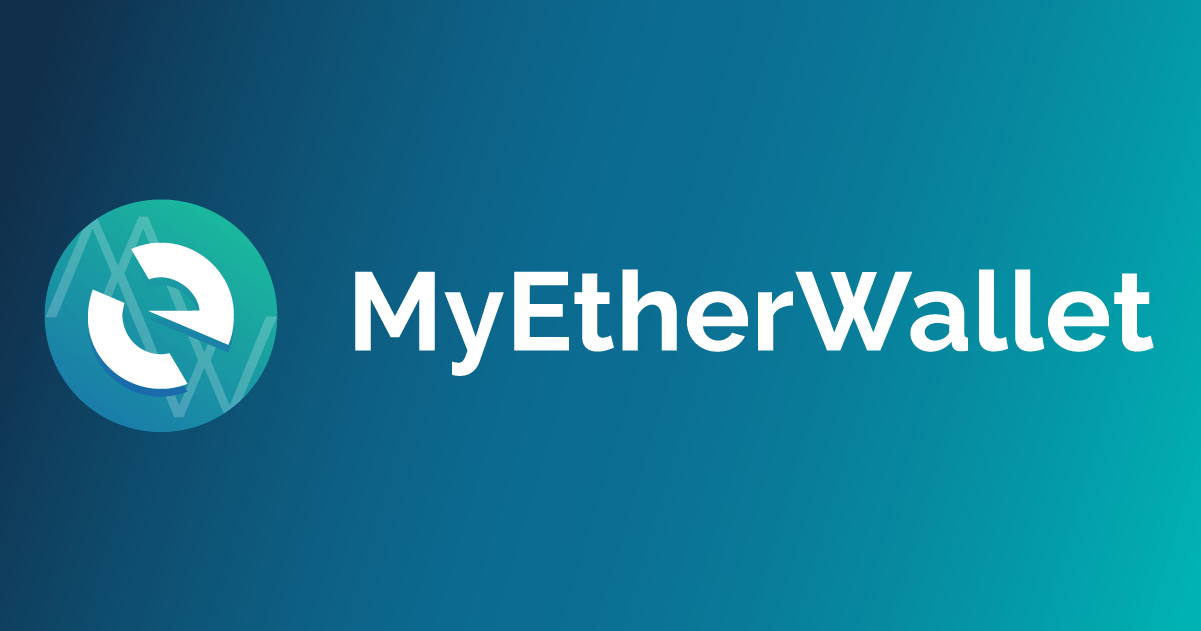
Software wallets are a convenient, free alternative to hardware wallets. Although, many people ask the question: are software wallets safe to use?
In short, yes, software wallets such as MyEtherWallet are safe. The developers do not have access to your private keys. Just make sure you keep them secure – if your private key is lost or stolen, then you’re really out of luck…
MyEtherWallet is a popular choice for storing Ethereum and other ERC-20 tokens. For a full list of Myetherwallet’s supported tokens, click here
You don’t have to store your tokens on MyEtherWallet’s servers, nor do you have to store them on any other servers – instead, the tokens are stored locally on your computer via their wallet client.
However, if your computer is still connected to the internet, your tokens may be vulnerable to cyber thiefs. If you choose to use MyEtherWallet, or any other software ‘web’ wallets, we recommend keeping your computer offline.
How to Set Up MyEtherWallet
First, you’ll need to create a secure passsword for your wallet, which should consist of 9 characters minimum. Next, press create new wallet.
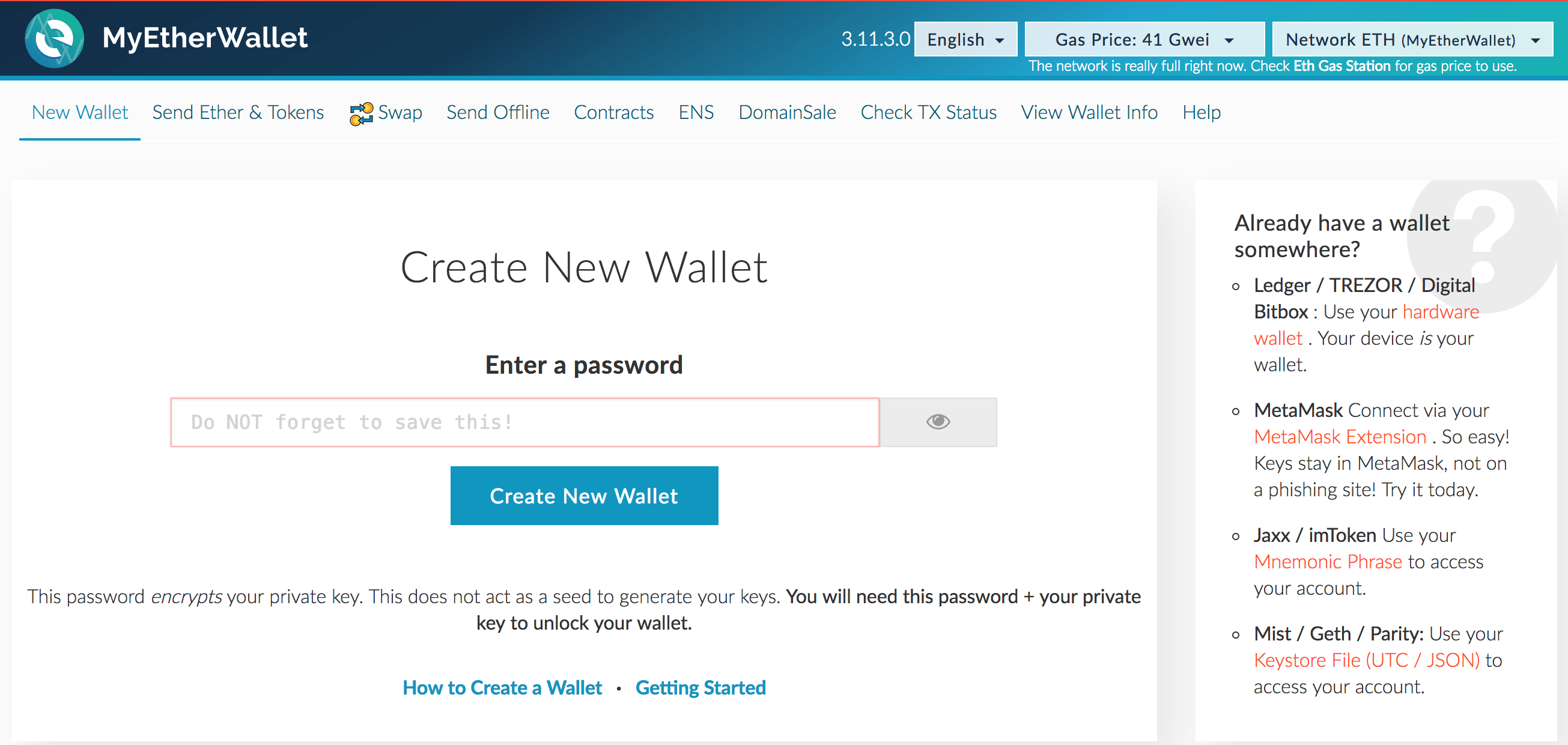
Then you will be taken to the following screen where it asks you to create a keystore file:
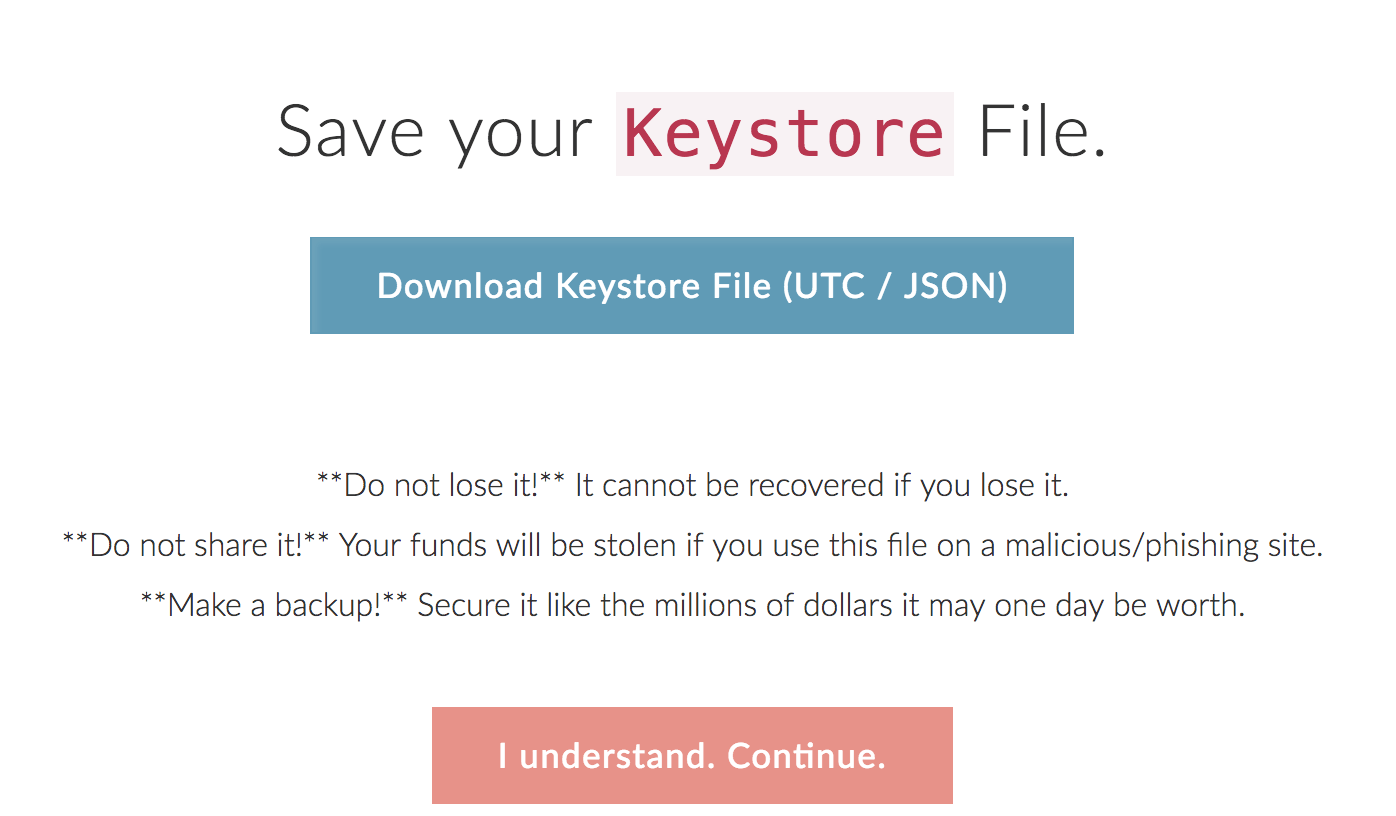
The keystore file is an ecrypted private key, which allows you to access your tokens. Please, I repeat, PLEASE make a backup of this file on an external drive or USB flash drive. If you lose this, well, you’re out of luck…
Click “I understand”. Then it will ask you to save your private key. You can also download a paper wallet, a document containing all of the data you’ll need to access your tokens.
Lastly, it will ask you how you would like to access your wallet. We just downloaded our encrypted private key, so we will access it using this. Press “Keystore/JSON File”, and select the encrypted private key file you downloaded. Press unlock and you’re done!
